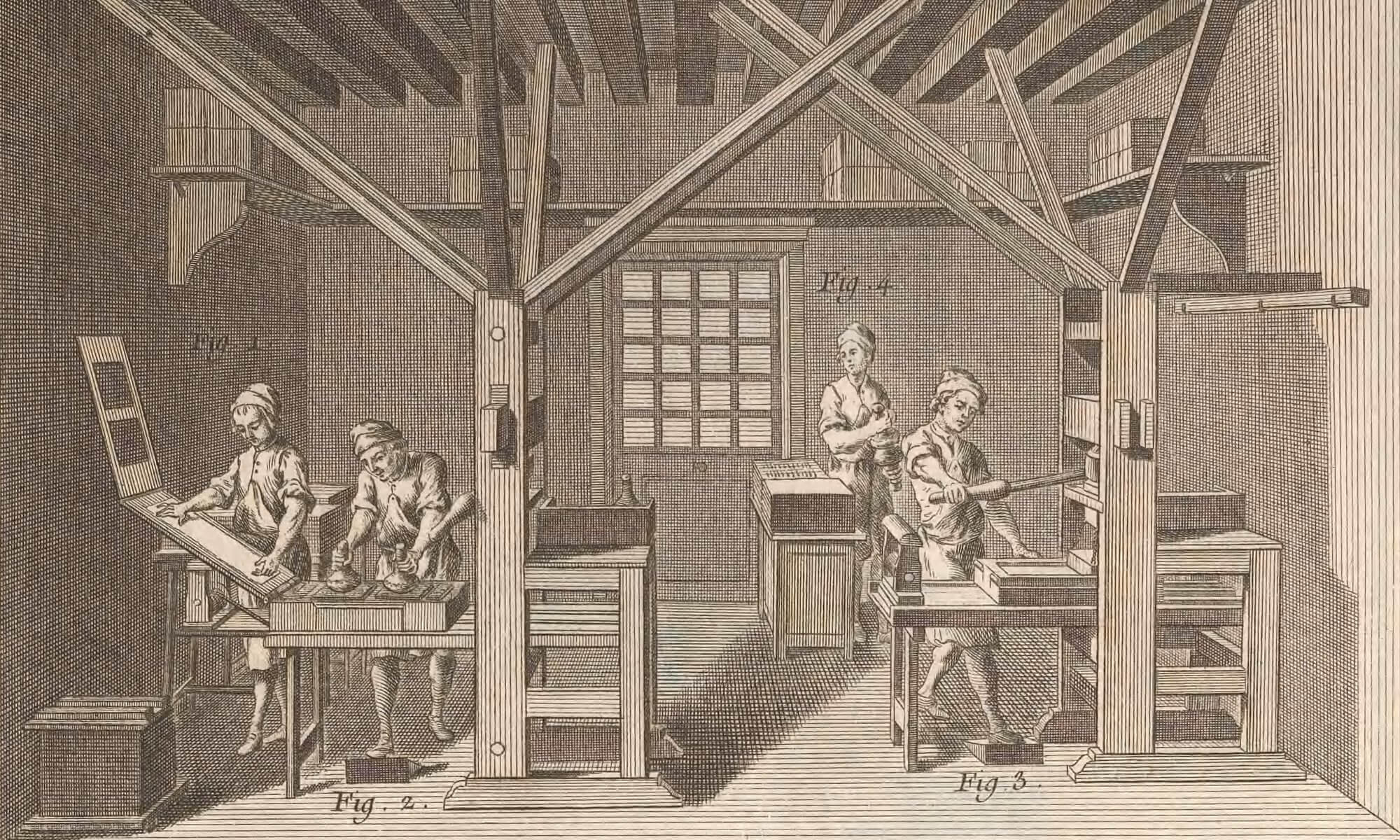Browsing tags
This site is organized primarily around individual images of early printed pages that are linked to each other through tags. In the sidebar (displayed to the right or at the bottom of the page, depending on your device) are the primary tag clouds for those images: printed features, dates published, and place printed. The tags in those categories are shown in these sidebar clouds and you can browse any of them by clicking on a tag. When you browse a tag category, you’ll find a brief description of what that category is; for example, if you click on the “colophon” tag, you’ll find a definition of what a colophon is.
Each individual picture is tagged with its visible features, its format, and the country where it was printed. Those tags are displayed below the picture and its description, and clicking on any of those tags will take you to other pictures that share that characteristic.
If you want to explore the full range of features that have been tagged, you can browse all tags and see the tags for things like language, typeface, errata lists, psalters, specific libraries, and more.
¶ Basic features of early printed pages are included in this category, but not necessarily every single possible feature shown. (See the section on searching below for more on this distinction.)
¶ The date a work is published is usually taken from its imprint statement; dates have been organized into 50-year groupings in order to facilitate browsing.
¶ Location tags are given for countries, rather than in terms of cities or other principalities. Countries are named in terms of their current borders and are given by their English name. (Borders and names for places shift over the period and across languages; using modern country names helps keep the site from getting overly complicated.)
Searching
You can also navigate this site by searching. Search results will include all of the information visible on the image pages as well as pages in the resource section. They will also include hits from hidden tags used to mark less prominent features or alternate spellings. For example, searching for Köln will bring up hits with Köln as well as Cologne.
¶ The default search operator is “AND”: if you search for
Beaumont Fletcher it will only return results that have both “Beaumont” and “Fletcher.” If you want it to return results that have either “Beaumont” or “Fletcher” you will need to search for those terms separately.¶ Searching will return partial words if there are no hits for full words. If you wanted to search for herbals, and you knew that the word was spelled in a variety of ways in the period, it might be more useful to search for
herb so that results for “herball” and “herbalz” also come up. (You could also check the list of tags and notice that there is a tag for “herbal.”)¶ More details on the search interface and hints for searching can be found on the search page.
Image captions and descriptions
Each image has its own page with its own caption (shown above the image) and description (shown below the image). The caption is one to three sentences that provides some context for the image being shown, usually in terms of its prominent printed feature, but sometimes in terms of the historical significance of the text.
The description consists of two parts. The first provides the publication information for the book from which the image is taken, including the signature for the page shown. The second part of the description is information about the source of the image: the institution holding the original that was imaged and the license or terms under which it is made available.
¶ Publication information is generally provided along the formula of Author, Title. Place: Printer, date. (signature mark)
¶ The author’s name is provided in a standardized form, often in its vernacular form. There were a lot of different versions of personal names in this period, including Latin forms of vernacular names; see the CERL Thesaurus for help in working with variant names.
¶ The distinction between printer and publisher is often blurred in this period. The information given on this site is taken from the information given in the imprint statement, if there is one. Often the name provided is the printer, sometimes it is the publisher, sometimes one person acts in both roles, sometimes two different people are named.
¶ Sometimes the printer and publisher are not identified in the imprint statement, but catalogers have identified them. In those cases, the names listed in standard catalogs is given. But if they remain unidentified, no name is given here.
¶ The title is usually given in a shortened form, following what is stated in the imprint. That might not necessarily be the modern version of it. Sometimes a standardized or modern version of a title is provided in addition to or instead of the early imprint; in those cases, the title is enclosed in square brackets.
¶ Place names are given in their English form: Cologne, not Köln. They are searchable by the names by which they are known in their country, but not necessarily by how they are stated in the imprint. For example, on this site, it’s always “London” and not “Londini.” The very useful Latin Place Names site can help you identify the vernacular name for Latinized places.
¶ The final piece of information provided identifies the page shown. This is usually given in the form of a signature mark (sig. 2a3r), but if a book doesn’t use signature marks, foliation (fol. 4v) or pagination (p. 53) might be used instead. In most cases, signature marks are abbreviated in second and later series so that instead of writing “aa3” I write “2a3” except where for accuracy the signature mark needs to be replicated as it was printed. There’s more information about how to understand and use signature marks in Studying Early Printed Books.
¶ The source of the image is typically a library or archive. The name of the institution is given as it is officially known, in the language of its home country: “Universiteitsbibliotheek Gent” rather than “Ghent University Library.” On the tags page you can find tags for each library, if you’d like to browse that way.
¶ The name of the institution is followed by the shelfmark (or call number) of the work that is pictured. If there are multiple images from the same work included here, the shelfmark will be linked to an archive page showing all of them.
¶ The terms under which the image is made available by the institution are provided in parentheses. In most cases, the image is either in the public domain or has been made available under a Creative Commons license Attribution-Share-Alike License (CC BY-SA).
Downloading
Immediately below each picture is a credit line consisting of two parts. The first provides a link to open the image on this site so that it can be enlarged or saved; the second links to the image as hosted by institution that created it. You are free to download and reuse the images according to the licenses that are stated for each on their page. For more information about permissions and credits, see the Permissions page.
¶ Opening up the image on this site will usually open a larger image than what you see on the page. You can click on that to expand it or right-click to save it.
¶ If you download an image from this site, you are responsible for adhering to the terms under which it is made available. Those terms are clearly identified on the image page next to the institutional credit.
¶ Clicking on the link to the institution’s page will open up an image that is usually a larger size and that hasn’t been through an additional level of compression. Opening that link will let you explore and download that image through their interface, as well as explore other aspects of their collection. If you want to download images from the Internet Archive, these instructions might prove helpful.
¶ If you do download and reuse these images, please thank the institutions that created them! I’d appreciate thanks, too, but they’re the ones who spent the money for us to be able to use them.